Microsoft Learn Gets a Complete Makeover
Once every three-to-six months, I visit the Microsoft Learn pages, to see what’s up with the online and other learning materials, offerings, and adventures. Today when I checked in, I got a big surprise — because the company has reworked the whole shooting match.
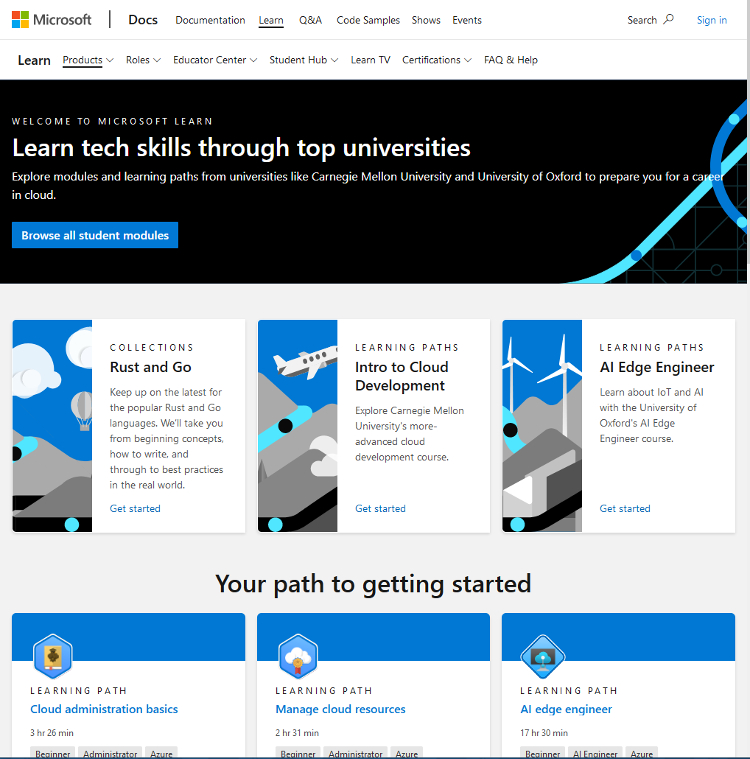
As the above graphic shows, the company is touting its cloud relationships with top-notch computing universities that include Carnegie Mellon University and the University of Oxford. As you can see from the graphics and layout, MS Docs has been hard at work to give its learning offerings a spiffy new look and feel.
It’s not all mere flash and dash, though: There is a collection of 551 modules (basic chunks of content designed as a building block for longer-courses) and learning paths (usually composed of between four and 10 parts, each consisting of half-a-dozen modules or more). In fact, out of the total elements just described, 22 modules are currently available for free through MS Learn.
The list of no-cost learning paths includes the following:
Basics and Introductions
Build real world applications with Python
Create serverless applications
Accessibility fundamentals
Understand data science for machine learning
PyTorch Fundamentals
Get Started with the Linux command line and the Shell
Deploy and configure Windows Server IaaS Virtual Machine
Monitor and maintain Windows Server IaaS Virtual Machine
Examine ransomware and extortion-based threats
TensorFlow Fundamentals
Use basketball stats to optimize game play with Visual Studio Code
Classify space rocks by using Python and artificial intelligence
Explore space with Python and Visual Studio Code, inspired by Netflix’s Over the Moon
Learn computing fundamentals with Altair 8800 and Azure Sphere
Azure Topics
Microsoft Azure Fundamentals
Describe core Azure Concepts
Describe core Azure Services
Azure for Researchers Part 1: introduction to Cloud Computing
Azure for Researchers Part 2: Cloud Security and Cost Management
Accelerate cloud adoption with the Microsoft Cloud Adoption Framework for Azure
Run high-performance computing (HPC) applications on Azure
Azure Stack HCI foundations
Deploy 5G services with Azure
As far as I can tell, all of this learning material is free, and open to all comers. The topics range from extremely focused and generally helpful, to somewhat whimsical and exploratory. It does look pretty interesting, though.
Check any of all of these items out through my link (at the start of this post) to the Microsoft Learn content browser. I’ve pre-configured it to show mostly learning paths; you can use it as you see fit. Plenty of interesting stuff to poke around within.
A New Look at Microsoft Certifications
If you visit the main certifications page under the Microsoft Learn heading, you’ll see a list of certifications that looks a little different from days of yore. It breaks into broad categories as shown in this screencap from the aforelinked page:
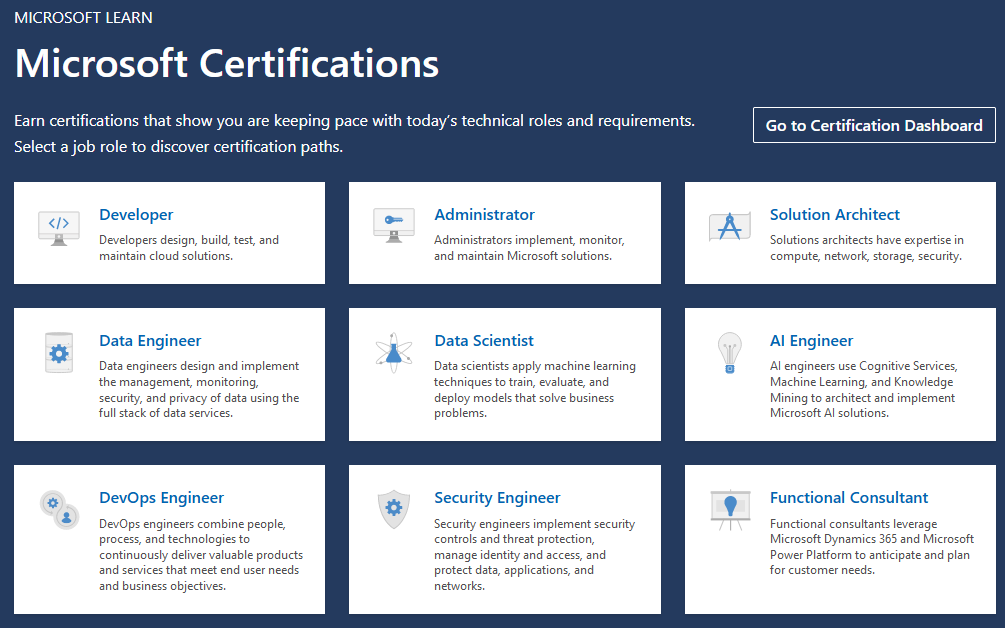
The Microsoft Learn bigwigs have created a new certification taxonomy that includes broad categories like developer, administrator, architect, engineer, and consultant. It’s got numerous specialties under the engineering umbrella — namely data, AI, DevOps and Security — with oodles and scads of certifications that fall into the various buckets shown.
There’s lots of useful information here, with pointers and examples galore. I must say this leaves me with a better understanding and impression of the Microsoft cert offerings than I’ve gotten from their lead-in and covering materials for some time. All I can say is: “Good job, Microsoft!” It’s definitely worth a visit (and some time spent exploring).
That goes double if you, like me, haven’t spent much time tooling around the Microsoft Learn landscape lately.

Another way to break up the taxonomy is through levels and type of certifications. To that end, Microsft describes (and points to all instances of):
Fundamentals certifications: This is where your can find information to help people learn new skills to boost productivity, and allow organizations to accomplish more with Microsoft 's many IT credentials. (8 items total)
Role-Based certifications: This covers all items in the Microsoft certification portfolio that don’t fall into the preceding or following buckets (a different way of working through the items covered by the preceding graphic, in other words). (114 items total)
Additional certfiications: This includes specific specializations (e.g. Azure for SAP Workloads), Microsoft Certified Education, and MOS expert-level certifications. There’s no link here, because I couldn’t formulate a single certification search string to capture all this miscellany.
While there may be — in the words of Disney’s The Incredibles — “no school, like the old school,” the new schooling available through Microsoft Learn has a lot to recommend for itself and to interested learners. If you haven’t stopped by lately, then it’s worth a visit. If you’re already in the know, then you’ll be getting used to spending time there. Cheers!





